How to Secure Your WordPress Website from Hackers for Free

WordPress is one of the most popular content management systems (CMS) in the world, powering over 43% of all websites. However, this popularity also makes it a target for hackers. In this article, we will discuss some free and effective ways to secure your WordPress website from hackers and why it’s so important to do so.
Why Is Securing Your WordPress Website Important?
Securing your WordPress website is crucial because it protects your website, your visitors, and your personal information from hackers. If your website gets hacked, bad things can happen. Your website might stop working, people might see things they shouldn’t, or even worse, you might lose important data. Hackers could use your site to spread viruses or steal people’s information. That’s why it’s really important to make sure your WordPress website is safe and secure.
1. Use a Strong Password

Photo by www.trustedreviews.com
One of the most important things you can do to secure your WordPress website is to use a strong password. Your password should be at least 12 characters long and should include a mix of uppercase and lowercase letters, numbers, and symbols. Avoid using common words or phrases that can be easily guessed.
Why is this important? If you use a weak password, it’s easy for hackers to guess it and get into your website. Once they’re in, they can cause a lot of trouble, like changing your content or stealing information. By using a strong password, you make it much harder for them to break in.
2. Enable Two-Factor Authentication

Photo by https://cyberhoot.com/
Two-factor authentication (2FA) adds an extra layer of security to your WordPress website by requiring you to enter a code from your phone or email in addition to your password when you log in. This makes it much more difficult for hackers to gain access to your website, even if they have your password.
Why is this important? Even if someone guesses or steals your password, they still won’t be able to get into your site without the second code. This extra step makes your website much safer.
3. Keep Your WordPress Software Up to Date
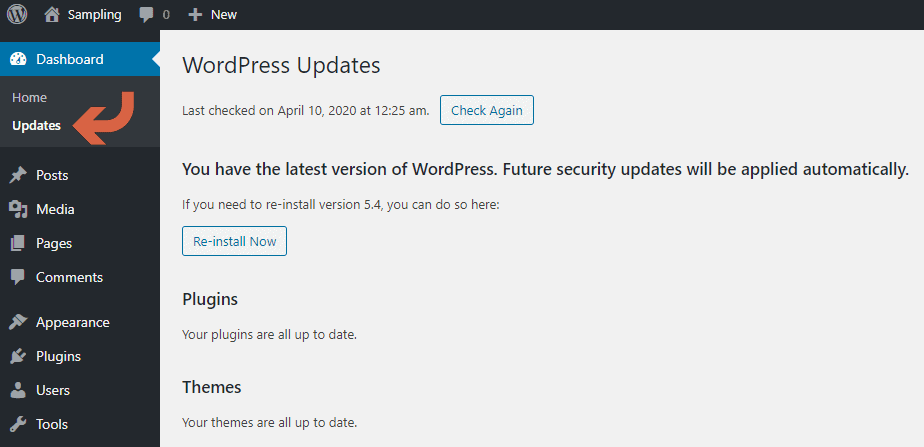
Photo by https://wordify.b-cdn.net/
WordPress regularly releases security updates to patch vulnerabilities in its software. It is important to keep your WordPress software up to date to ensure that your website is protected from the latest threats.
Why is this important? Hackers often look for websites that haven’t updated their software because it’s easier to break into them. By keeping your WordPress up to date, you make sure your site has the latest security protections.
4. Use a Security Plugin

Photo by https://www.samarpaninfotech.com/
There are many free security plugins available for WordPress that can help you protect your website from hackers. These plugins can provide features such as malware scanning, brute force protection, and website firewalls.
Why is this important? A security plugin acts like a shield that helps protect your website from attacks. It can alert you if something suspicious happens and can even stop hackers from getting in.
5. Back Up Your Website Regularly

Photo by https://wishdesk.com/
In the event that your website is hacked, it is important to have a backup of your website that you can restore. There are many free plugins available that can automatically back up your website on a regular basis.
Why is this important? If something goes wrong, like a hacker getting into your site, you can use the backup to restore your website to the way it was before the hack. This can save you a lot of time and trouble.
What Happens If You Don’t Secure Your WordPress Website?
If you don’t take steps to secure your WordPress website, you could be at risk of being hacked. This could result in your website being defaced, your data being stolen, or your website being used to spread malware. In some cases, your website could even be taken offline, which could result in lost revenue and damage to your reputation.
Imagine visiting your favorite website only to find it doesn’t work anymore or it’s showing strange messages. That’s what can happen if a website isn’t secure. It can be really disappointing for visitors and cause a lot of problems for the website owner.
Conclusion
Securing your WordPress website doesn’t have to be difficult or expensive. By following these simple steps, you can protect your website from hackers and keep your data safe. Remember, it’s always better to be safe than sorry. Taking a little time to secure your website now can save you a lot of trouble in the future.
So, take action today! Make sure your WordPress website is protected so you can focus on what you do best—creating awesome content and sharing it with the world.